The MARKET platform was built for creators to tell their stories and sell products through a social selling experience. But what is social selling? Creators get in front of the camera and tell their stories to a live audience who can ask questions and engage via live chat. The MARKET platform cultivates a unique experience where both shoppers and sellers can come together in a unique way.

The MARKET platform makes it easy for sellers to start a live event and stream their products—any seller can go live in four minutes. However, a few steps taken before the event will help ensure audience members tune in and that the event runs smoothly. Today’s blog will walk through some of the best practices and procedures for sellers who are preparing to go live. It’s a simple process, but knowing what you should do beforehand can help you see what going live entails.
We’ve broken it into five separate phases and provided a suggested timeline to complete each phase. Following this timeline will ensure your store is prepared and your shoppers have plenty of time to learn about and look forward to your event.
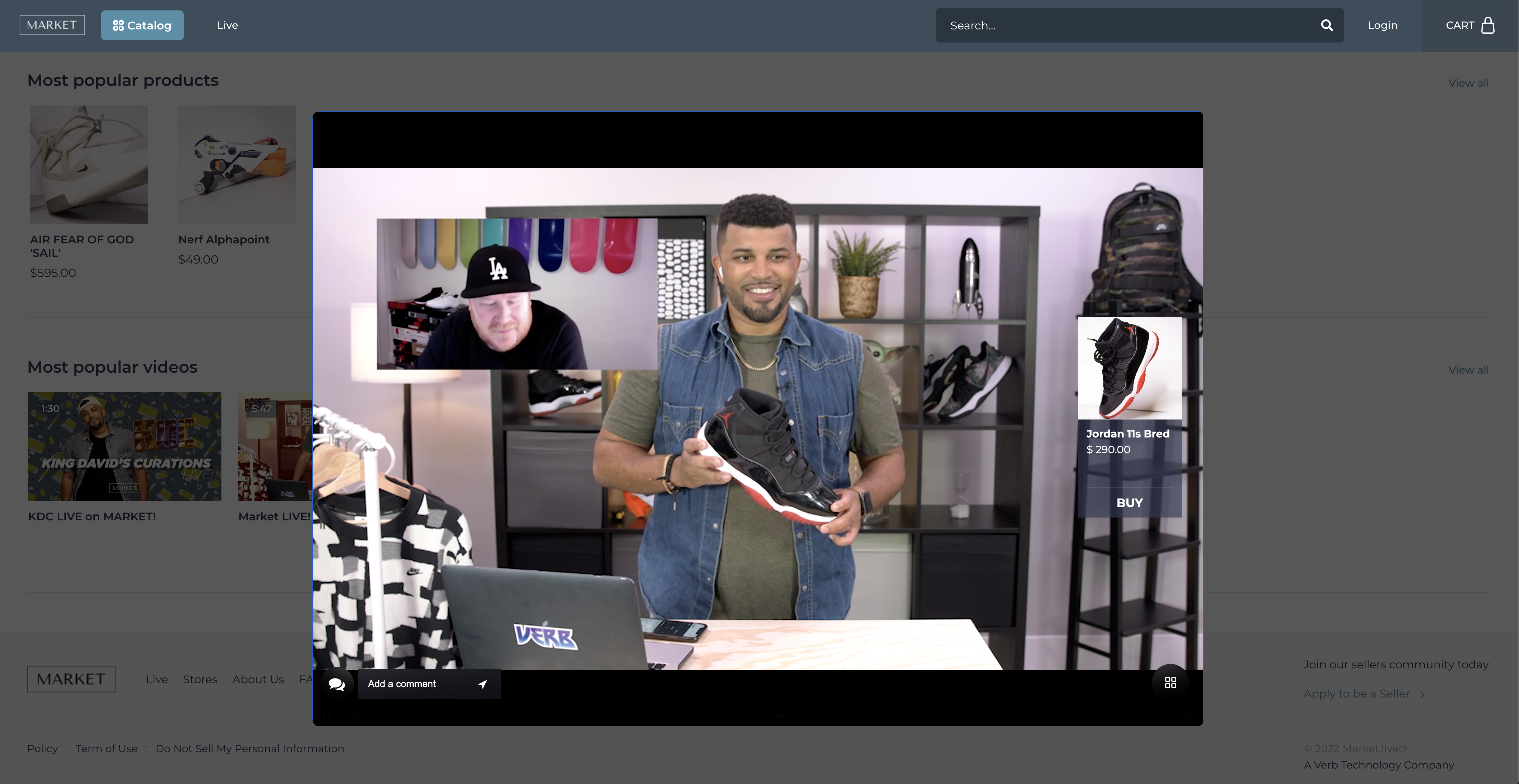
Phase 1: Store Set-Up
If you haven’t already, we recommend setting up your store three weeks before the event. That way, your store is ready for your audience to purchase products at the event. Add products to your store and select the ones you would like to feature at the event. To feature them, you only need to mark them as “live on site” in the catalog.
You should also add inventory counts to all products in your store, particularly the items that will be featured in the live event. This step is important because if you don’t include an inventory account, products will be shown as sold out, and shoppers won’t be able to purchase.
This phase is also when you can start brainstorming how you’re going to promote your live event. Sellers have the option to add promotional videos about the event to their store. You will also need a cover image for your live event that will showcase your focus of the event, and this phase is a good time to start creating the event thumbnail.
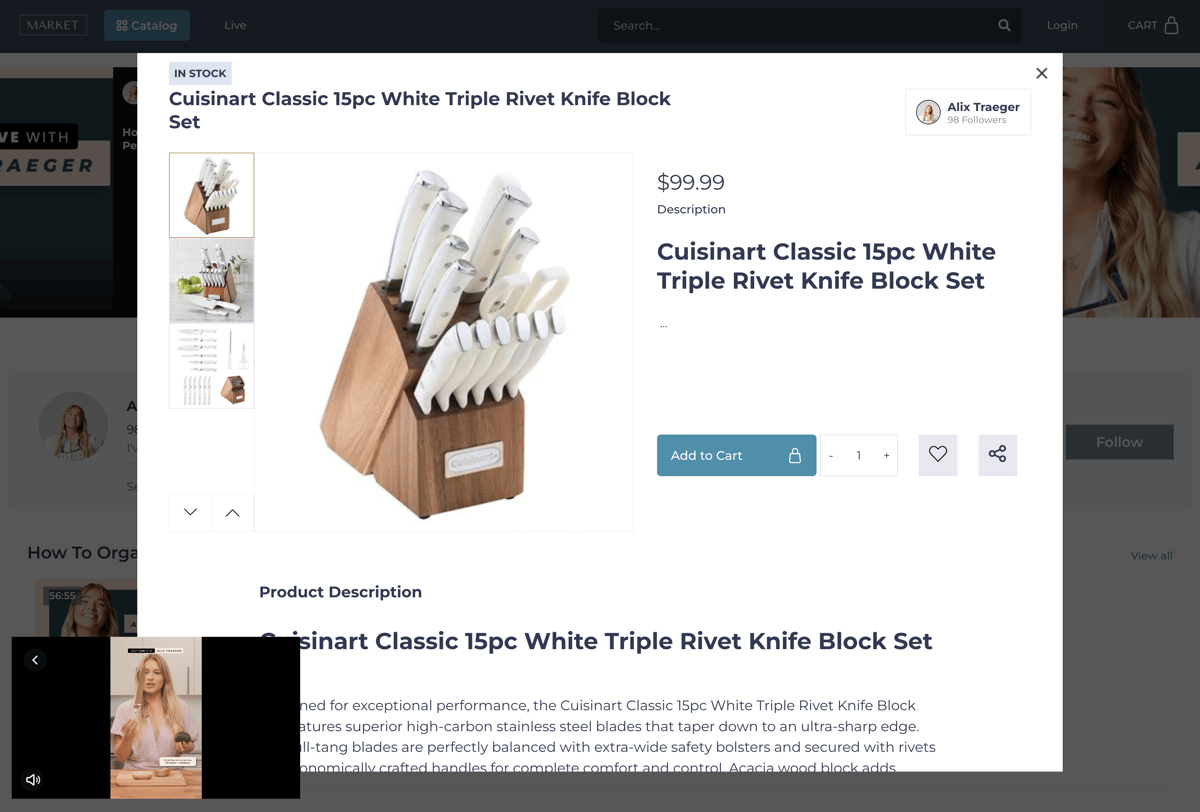
Phase 2: Run a Live Event Test
You can never test enough for a live event—testing ahead of time allows you to become familiar with the technology in a stress-free environment. We recommend initiating your first test about two weeks before the event. Before you go live, make sure to create a thumbnail to show that you are only testing (just in case fans of your store see you are live only to discover they can’t enter).
Before selecting ‘Go LIVE’, make sure you’ve toggled the event to private and choose a password to limit who can enter.
Once you’re in the private live event, test all cameras you’re using, ensure the location works for your purpose, test your lighting and microphone, and verify that your internet connection isn’t spotty. Now is the time to discover any distractions or technological setbacks so the real event will run smoothly.

Phase 3: Schedule the Live Event and Promote
Once you’re confident your tech is ready to go, you can schedule the live event on MARKET and start announcing it on social media. This is your chance to get your followers as excited about the event as you are! Be sure to include your store URL and remind your followers to select the ‘Notify me’ button. This way, they can get an email reminder a few minutes before the event so they don’t forget and can join right when the event starts.
Phase 4: Run One More Test
At this point, you should have already gone through your in-depth test to ensure you’re comfortable using the platform. However, it’s always good to run one more test on the day of the event to ensure your internet connection is strong and all equipment is functioning properly.
Phase 5: Go Live!
Now for the part we’ve all been waiting for—going live! When the event time finally comes around, click ‘Go LIVE’ and start telling your story. If you’ve prepped your interactive links beforehand, make sure to mention to your audience members that they can click the ‘Buy now’ button on the screen to purchase the product you are showcasing.
When the event is over, you can go through the analytics generated from the event to see how many people attended and which interactions were clicked on the most. This way, you can make informed decisions about which products you want to feature in upcoming live events.
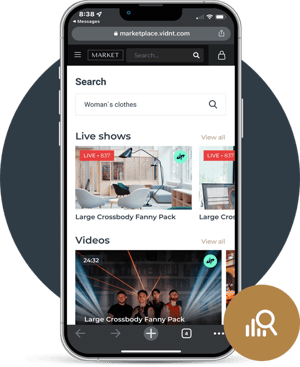
If you’re feeling a little overwhelmed at what it takes to go live, don’t worry! MARKET offers several resources to help you know exactly what to do in each phase. Plus, MARKET’s support team is always on hand when you get stuck or are unsure how to work the tech. Going live is meant to be an unforgettable experience for you and your audience members.
Now that you know more about going live, are you ready to try it for yourself? MARKET makes it easy. Our five-phase guide will walk you through everything you need to know, and our team is always available to help with any questions. Apply now to become a seller on MARKET and join the sellers who have already taken their businesses online.

